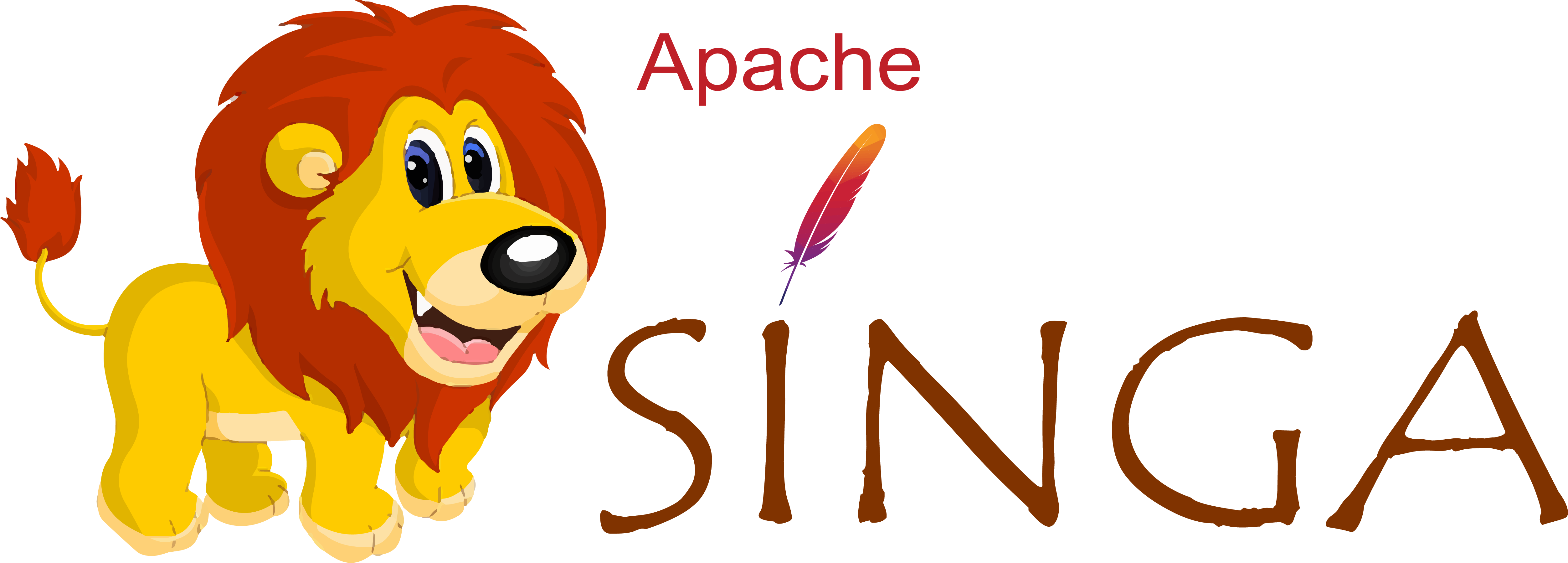How to Contribute to Documentation
Docusaurus Website
This website was created with Docusaurus.
You need at least node and yarn to get started with setting up a local development environment.
- Start from the SINGA root directory, install any website specific dependencies by
yarn install.
# Install dependencies
$ yarn install
- Run a development server with hot-reloading to check changes by running
yarn startin the website directory.
# Start the site
$ yarn run start:website
Docs for the Docusaurus Site
All the docs are located in the SINGA_ROOT/docs-site/docs/ folder.
News for the Docusaurus Site
All the news are located in the SINGA_ROOT/docs-site/website/blog/ folder.
Website (old version)
This document gives step-by-step instructions for deploying SINGA website. SINGA website is built by Sphinx from a source tree stored in the git repo.
To install Sphinx:
pip install -U Sphinx==1.5.6
To install the markdown support for Sphinx:
pip install recommonmark==0.5.0
To install the rtd theme:
pip install sphinx_rtd_theme==0.4.3
You can build the website by executing the following command from the doc folder:
./build.sh html
Committers can update the SINGA website by copying the updated files to the website repo (suppose the site repo is ~/singa-sit)
cd _build
rsync --checksum -rvh html/ ~/singa-site/
cd ~/singa-site
git commit -m "update xxxx"
git push
We fix the versions of the libs in order to generate the same (checksum) html file if the source file is not changed. Otherwise, everytime we build the documentation, the html file of the same source file could be different. As a result, many html files in the site repo need updating.
Python API
CPP API
To generate docs, run "doxygen" from the doc folder (Doxygen >= 1.8 recommended)
Using Visual Studio Code (vscode)
Preview
The document files (rst and md files) can be previewed in vscode via the reStructuredText Extension.
Install the extension in vscode.
Install the dependent libs. All libs required to build the website should be installed (see the above instructions). In addition, there are two more libs to be installed.
pip install sphinx-autobuild=0.7.1 pip install doc8=0.8.0Configure the conf path for
restructuredtext.confPathto the conf.py
Docstring Snippet
autoDocstring generates the docstring of functions, classes, etc. Choose the DocString Format to google.
Spell Check
Code Spell Checker can be configured to check the comments of the code, or .md and .rst files.
To do spell check only for comments of Python code, add the following snippet via File - Preferences - User Snippets - python.json
"cspell check" : {
"prefix": "cspell",
"body": [
"# Directives for doing spell check only for python and c/cpp comments",
"# cSpell:includeRegExp #.* ",
"# cSpell:includeRegExp (\"\"\"|''')[^\1]*\1",
"# cSpell: CStyleComment",
],
"description": "# spell check only for python comments"
}
To do spell check only for comments of Cpp code, add the following snippet via File - Preferences - User Snippets - cpp.json
"cspell check" : {
"prefix": "cspell",
"body": [
"// Directive for doing spell check only for cpp comments",
"// cSpell:includeRegExp CStyleComment",
],
"description": "# spell check only for cpp comments"
}