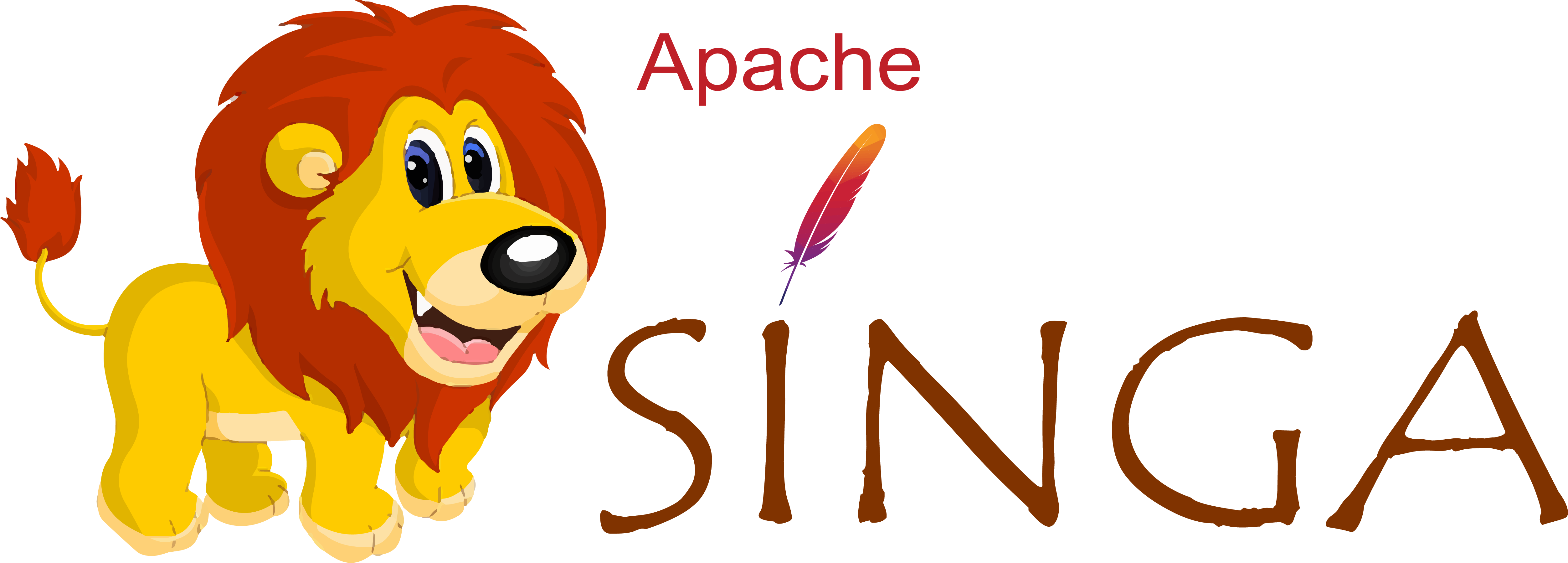Image Classification using VGG
In this example, we convert VGG on PyTorch to SINGA for image classification.
Instructions
Please
cdtosinga/examples/imagenet/vgg/for the following commands
Download
Download one parameter checkpoint file (see below) and the synset word file of ImageNet into this folder, e.g.,
$ wget https://s3-ap-southeast-1.amazonaws.com/dlfile/vgg/vgg11.tar.gz
$ wget https://s3-ap-southeast-1.amazonaws.com/dlfile/resnet/synset_words.txt
$ tar xvf vgg11.tar.gz
Usage
$ python serve.py -h
Example
# use cpu
$ python serve.py --use_cpu --parameter_file vgg11.pickle --depth 11 &
# use gpu
$ python serve.py --parameter_file vgg11.pickle --depth 11 &
The parameter files for the following model and depth configuration pairs are provided:
Submit images for classification
$ curl -i -F image=@image1.jpg http://localhost:9999/api
$ curl -i -F image=@image2.jpg http://localhost:9999/api
$ curl -i -F image=@image3.jpg http://localhost:9999/api
image1.jpg, image2.jpg and image3.jpg should be downloaded before executing the above commands.
Details
The parameter files were converted from the pytorch via the convert.py program.
Usage:
$ python convert.py -h