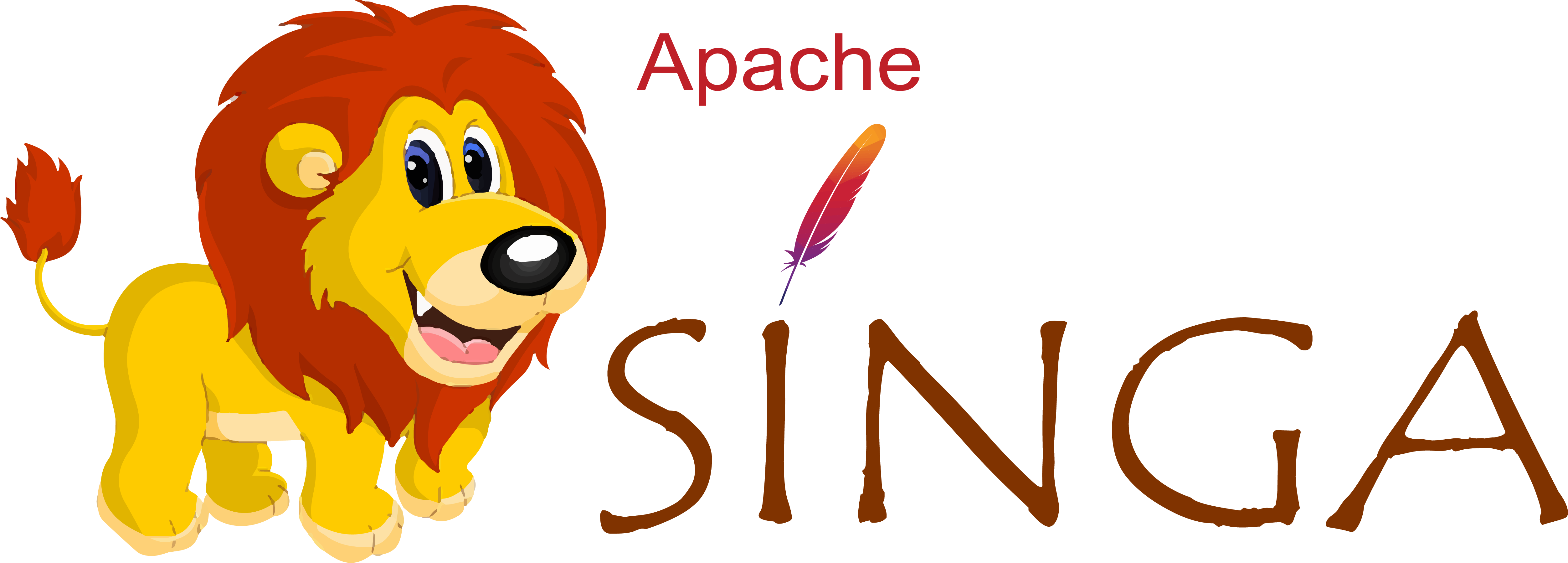Tensor
Each Tensor instance is a multi-dimensional array allocated on a specific Device instance. Tensor instances store variables and provide linear algebra operations over different types of hardware devices without user awareness. Note that users need to make sure the tensor operands are allocated on the same device except copy functions.
Tensor Usage
Create Tensor
>>> import numpy as np
>>> from singa import tensor
>>> tensor.from_numpy( np.asarray([[1, 0, 0], [0, 1, 0]], dtype=np.float32) )
[[1. 0. 0.]
[0. 1. 0.]]
Convert to numpy
>>> a = np.asarray([[1, 0, 0], [0, 1, 0]], dtype=np.float32)
>>> tensor.from_numpy(a)
[[1. 0. 0.]
[0. 1. 0.]]
>>> tensor.to_numpy(tensor.from_numpy(a))
array([[1., 0., 0.],
[0., 1., 0.]], dtype=float32)
Tensor Methods
>>> t = tensor.from_numpy(a)
>>> t.transpose([1,0])
[[1. 0.]
[0. 1.]
[0. 0.]]
tensor transformation up to 6 dims
>>> a = tensor.random((2,3,4,5,6,7))
>>> a.shape
(2, 3, 4, 5, 6, 7)
>>> a.reshape((2,3,4,5,7,6)).transpose((3,2,1,0,4,5)).shape
(5, 4, 3, 2, 7, 6)
Tensor Arithmetic Methods
tensor is evaluated in real time.
>>> t + 1
[[2. 1. 1.]
[1. 2. 1.]]
>>> t / 5
[[0.2 0. 0. ]
[0. 0.2 0. ]]
tensor broadcasting arithmetic:
>>> a
[[1. 2. 3.]
[4. 5. 6.]]
>>> b
[[1. 2. 3.]]
>>> a + b
[[2. 4. 6.]
[5. 7. 9.]]
>>> a * b
[[ 1. 4. 9.]
[ 4. 10. 18.]]
>>> a / b
[[1. 1. 1. ]
[4. 2.5 2. ]]
>>> a/=b # inplace operation
>>> a
[[1. 1. 1. ]
[4. 2.5 2. ]]
tensor broadcasting on matrix multiplication (GEMM)
>>> from singa import tensor
>>> a = tensor.random((2,2,2,3))
>>> b = tensor.random((2,3,4))
>>> tensor.mult(a,b).shape
(2, 2, 2, 4)
Tensor Functions
Functions in module singa.tensor return new tensor object after applying the
transformation defined in the function.
>>> tensor.log(t+1)
[[0.6931472 0. 0. ]
[0. 0.6931472 0. ]]
Tensor on Different Devices
tensor is created on host (CPU) by default; it can also be created on
different hardware devices by specifying the device. A tensor could be moved
between devices via to_device() function.
>>> from singa import device
>>> x = tensor.Tensor((2, 3), device.create_cuda_gpu())
>>> x.gaussian(1,1)
>>> x
[[1.531889 1.0128608 0.12691343]
[2.1674204 3.083676 2.7421203 ]]
>>> # move to host
>>> x.to_device(device.get_default_device())
use Tensor to train MLP
"""
code snipet from examples/mlp/module.py
"""
label = get_label()
data = get_data()
dev = device.create_cuda_gpu_on(0)
sgd = opt.SGD(0.05)
# define tensor for input data and label
tx = tensor.Tensor((400, 2), dev, tensor.float32)
ty = tensor.Tensor((400,), dev, tensor.int32)
model = MLP(data_size=2, perceptron_size=3, num_classes=2)
# attached model to graph
model.set_optimizer(sgd)
model.compile([tx], is_train=True, use_graph=True, sequential=False)
model.train()
for i in range(1001):
tx.copy_from_numpy(data)
ty.copy_from_numpy(label)
out, loss = model(tx, ty, 'fp32', spars=None)
if i % 100 == 0:
print("training loss = ", tensor.to_numpy(loss)[0])
Output:
$ python3 examples/mlp/module.py
training loss = 0.6158037
training loss = 0.52852553
training loss = 0.4571422
training loss = 0.37274635
training loss = 0.30146334
training loss = 0.24906921
training loss = 0.21128304
training loss = 0.18390492
training loss = 0.16362564
training loss = 0.148164
training loss = 0.13589878
Tensor Implementation
The previous section shows the general usage of Tensor, the implementation
under the hood will be covered below. First, the design of Python and C++
tensors will be introduced. Later part will talk about how the frontend (Python)
and backend (C++) are connected and how to extend them.
Python Tensor
Python class Tensor, defined in python/singa/tensor.py, provides high level
tensor manipulations for implementing deep learning operations (via
autograd), as well as data management by end users.
It primarily works by simply wrapping around C++ tensor methods, both arithmetic
(e.g. sum) and non arithmetic methods (e.g. reshape). Some advanced
arithmetic operations are later introduced and implemented using pure Python
tensor API, e.g. tensordot. Python Tensor APIs could be used to implement
complex neural network operations easily with the flexible methods available.
C++ Tensor
C++ class Tensor, defined in include/singa/core/tensor.h, primarily manages
the memory that holds the data, and provides low level APIs for tensor
manipulation. Also, it provides various arithmetic methods (e.g. matmul) by
wrapping different backends (CUDA, BLAS, cuBLAS, etc.).
Execution Context and Memory Block
Two important concepts or data structures for Tensor are the execution context
device, and the memory block Block.
Each Tensor is physically stored on and managed by a hardware device,
representing the execution context (CPU, GPU). Tensor math calculations are
executed on the device.
Tensor data in a Block instance, defined in include/singa/core/common.h.
Block owns the underlying data, while tensors take ownership on the metadata
describing the tensor, like shape, strides.
Tensor Math Backends
To leverage on the efficient math libraries provided by different backend hardware devices, SINGA has one set of implementations of Tensor functions for each supported backend.
- 'tensor_math_cpp.h' implements operations using Cpp (with CBLAS) for CppCPU devices.
- 'tensor_math_cuda.h' implements operations using Cuda (with cuBLAS) for CudaGPU devices.
- 'tensor_math_opencl.h' implements operations using OpenCL for OpenclGPU devices.
Exposing C++ APIs to Python
SWIG(http://www.swig.org/) is a tool that can automatically convert C++ APIs
into Python APIs. SINGA uses SWIG to expose the C++ APIs to Python. Several
files are generated by SWIG, including python/singa/singa_wrap.py. The Python
modules (e.g., tensor, device and autograd) imports this module to call
the C++ APIs for implementing the Python classes and functions.
import tensor
t = tensor.Tensor(shape=(2, 3))
For example, when a Python Tensor instance is created as above, the Tensor
class implementation creates an instance of the Tensor class defined in
singa_wrap.py, which corresponds to the C++ Tensor class. For clarity, the
Tensor class in singa_wrap.py is referred as CTensor in tensor.py.
# in tensor.py
from . import singa_wrap as singa
CTensor = singa.Tensor
Create New Tensor Functions
With the groundwork set by the previous description, extending tensor functions could be done easily in a bottom up manner. For math operations, the steps are:
- Declare the new API to
tensor.h - Generate code using the predefined macro in
tensor.cc, refer toGenUnaryTensorFn(Abs);as an example. - Declare the template method/function in
tensor_math.h - Do the real implementation at least for CPU (
tensor_math_cpp.h) and GPU(tensor_math_cuda.h) - Expose the API via SWIG by adding it into
src/api/core_tensor.i - Define the Python Tensor API in
tensor.pyby calling the automatically generated function insinga_wrap.py - Write unit tests where appropriate
Python API
work in progress
CPP API
work in progress