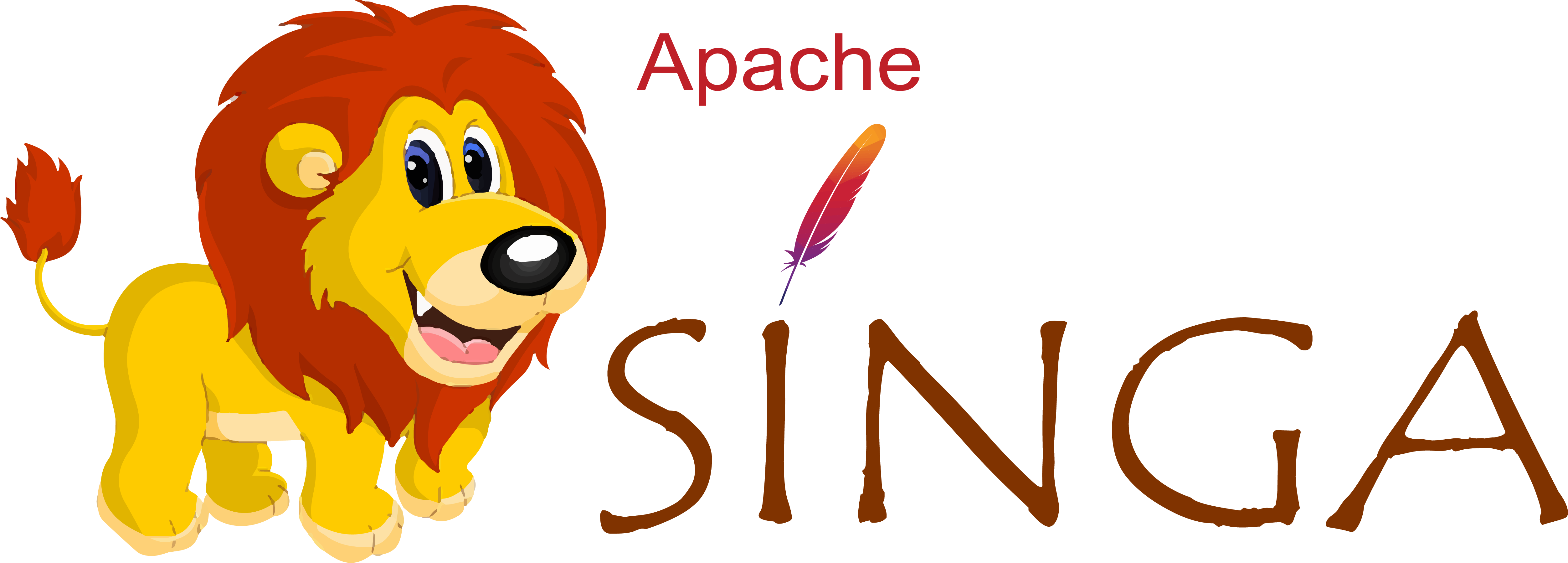Tensor
每个 Tensor 实例都是分配在特定设备实例上的多维数组。Tensor 实例可以存储变量,并 在不同类型的硬件设备上提供线性代数运算,而无需用户察觉。需要注意的是,除了复制函 数外,用户需要确保张量操作数分配在同一个设备上。
Tensor 用法
创建 Tensor
>>> import numpy as np
>>> from singa import tensor
>>> tensor.from_numpy( np.asarray([[1, 0, 0], [0, 1, 0]], dtype=np.float32) )
[[1. 0. 0.]
[0. 1. 0.]]
转换到 numpy
>>> a = np.asarray([[1, 0, 0], [0, 1, 0]], dtype=np.float32)
>>> tensor.from_numpy(a)
[[1. 0. 0.]
[0. 1. 0.]]
>>> tensor.to_numpy(tensor.from_numpy(a))
array([[1., 0., 0.],
[0., 1., 0.]], dtype=float32)
Tensor 方法
>>> t = tensor.from_numpy(a)
>>> t.transpose([1,0])
[[1. 0.]
[0. 1.]
[0. 0.]]
Tensor变换,最多支持 6 维。
>>> a = tensor.random((2,3,4,5,6,7))
>>> a.shape
(2, 3, 4, 5, 6, 7)
>>> a.reshape((2,3,4,5,7,6)).transpose((3,2,1,0,4,5)).shape
(5, 4, 3, 2, 7, 6)
Tensor 算术方法
tensor是实时计算的:
>>> t + 1
[[2. 1. 1.]
[1. 2. 1.]]
>>> t / 5
[[0.2 0. 0. ]
[0. 0.2 0. ]]
tensor broadcasting 运算:
>>> a
[[1. 2. 3.]
[4. 5. 6.]]
>>> b
[[1. 2. 3.]]
>>> a + b
[[2. 4. 6.]
[5. 7. 9.]]
>>> a * b
[[ 1. 4. 9.]
[ 4. 10. 18.]]
>>> a / b
[[1. 1. 1. ]
[4. 2.5 2. ]]
>>> a/=b # inplace operation
>>> a
[[1. 1. 1. ]
[4. 2.5 2. ]]
tensor broadcasting 矩阵乘法:
>>> from singa import tensor
>>> a = tensor.random((2,2,2,3))
>>> b = tensor.random((2,3,4))
>>> tensor.mult(a,b).shape
(2, 2, 2, 4)
Tensor 函数
singa.tensor模块中的函数在应用函数中定义的变换后返回新的Tensor对象。
>>> tensor.log(t+1)
[[0.6931472 0. 0. ]
[0. 0.6931472 0. ]]
Tensor 在不同 Devices 上
tensor默认在主机(CPU)上创建;也可以通过指定设备在不同的硬件device上创建
。tensor可以通过to_device()函数在device之间移动。
>>> from singa import device
>>> x = tensor.Tensor((2, 3), device.create_cuda_gpu())
>>> x.gaussian(1,1)
>>> x
[[1.531889 1.0128608 0.12691343]
[2.1674204 3.083676 2.7421203 ]]
>>> # move to host
>>> x.to_device(device.get_default_device())
使用 Tensor 训练 MLP
"""
code snipet from examples/mlp/module.py
"""
label = get_label()
data = get_data()
dev = device.create_cuda_gpu_on(0)
sgd = opt.SGD(0.05)
# define tensor for input data and label
tx = tensor.Tensor((400, 2), dev, tensor.float32)
ty = tensor.Tensor((400,), dev, tensor.int32)
model = MLP(data_size=2, perceptron_size=3, num_classes=2)
# attached model to graph
model.set_optimizer(sgd)
model.compile([tx], is_train=True, use_graph=True, sequential=False)
model.train()
for i in range(1001):
tx.copy_from_numpy(data)
ty.copy_from_numpy(label)
out, loss = model(tx, ty, 'fp32', spars=None)
if i % 100 == 0:
print("training loss = ", tensor.to_numpy(loss)[0])
输出:
$ python3 examples/mlp/module.py
training loss = 0.6158037
training loss = 0.52852553
training loss = 0.4571422
training loss = 0.37274635
training loss = 0.30146334
training loss = 0.24906921
training loss = 0.21128304
training loss = 0.18390492
training loss = 0.16362564
training loss = 0.148164
training loss = 0.13589878
Tensor 实现
上一节介绍了Tensor的一般用法,下面将介绍其底层的实现。首先,将介绍 Python 和
C++ tensors 的设计。后面会讲到前端(Python)和后端(C++)如何连接,如何扩展。
Python Tensor
Python 类Tensor,定义在python/singa/tensor.py中,提供了高层的张量操作,用于
实现深度学习操作(通过autograd),以及终端用户的数据管理。
它主要是通过简单地封装 C++张量方法来工作,包括算术方法(如sum)和非算术方法(
如reshape)。一些高级的算术运算以后会引入,并使用纯 Python 的张量 API 来实现,
如tensordot。Python Tensor API 可以利用灵活的方法轻松实现复杂的神经网络操作。
C++ Tensor
C++类Tensor,定义在include/singa/core/tensor.h中,主要是管理存放数据的内存,
并提供低级的 API 用于张量操作。同时,它还通过封装不同的后端(CUDA、BLAS、cuBLAS
等)提供各种算术方法(如matmul)。
执行背景和内存块
Tensor 的两个重要概念或者说数据结构是执行背景device,和内存块Block。
每个Tensor物理上存储在一个硬件设备上,并由硬件设备管理,代表执行背景
(CPU、GPU),Tensor 的数学计算是在设备上执行的。
Tensor 数据在Block实例中,定义在include/singa/core/common.h中。Block拥有底
层数据,而 tensors 则在描述 tensor 的元数据上拥有所有权,比如shape、stride。
Tensor 数学后端
为了利用不同后端硬件设备提供的高效数学库,SINGA 为每个支持的后端设备提供了一套 Tensor 函数的实现。
- 'tensor_math_cpp.h'为 CppCPU 设备使用 Cpp(带 CBLAS)实现操作。
- 'tensor_math_cuda.h'为 CudaGPU 设备实现了使用 Cuda(带 cuBLAS)的操作。
- 'tensor_math_opencl.h'为 OpenclGPU 设备实现了使用 OpenCL 的操作。
将 C++ APIs 暴露给 Python
SWIG(http://www.swig.org/)是一个可以自动将 C++ API 转换为 Python API 的工具
。SINGA 使用 SWIG 将 C++ APIs 公开到 Python 中。SWIG 会生成几个文件,包
括python/singa/singa_wrap.py。Python 模块(如tensor、device和autograd)导
入这个模块来调用 C++ API 来实现 Python 类和函数。
import tensor
t = tensor.Tensor(shape=(2, 3))
例如,当按上面的方法创建 Python Tensor实例时,Tensor类的实现会创建一个
在singa_wrap.py中定义的 Tensor 类的实例,它对应于 C++ Tensor类。为了清楚起见
,singa_wrap.py中的Tensor类在tensor.py中被称为CTensor。
# in tensor.py
from . import singa_wrap as singa
CTensor = singa.Tensor
创建新的 Tensor 函数
有了前面的描述所奠定的基础,扩展张量函数可以用自下而上的方式轻松完成。对于数学运 算,其步骤是:
- 在
tensor.h中声明新的 API。 - 使用
tensor.cc中预定义的宏生成代码,参考GenUnaryTensorFn(Abs);。 - 在
tensor_math.h中声明 template 方法/函数。 - 至少在 CPU(
tensor_math_cpp.h)和 GPU(tensor_math_cuda.h)中进行真正的实现。 - 将 API 加入到
src/api/core_tensor.i中,通过 SWIG 公开 API。 - 通过调用
singa_wrap.py中自动生成的函数,在tensor.py中定义 Python Tensor API。 - 在适当的地方编写单元测试
Python API
进行中
CPP API
进行中