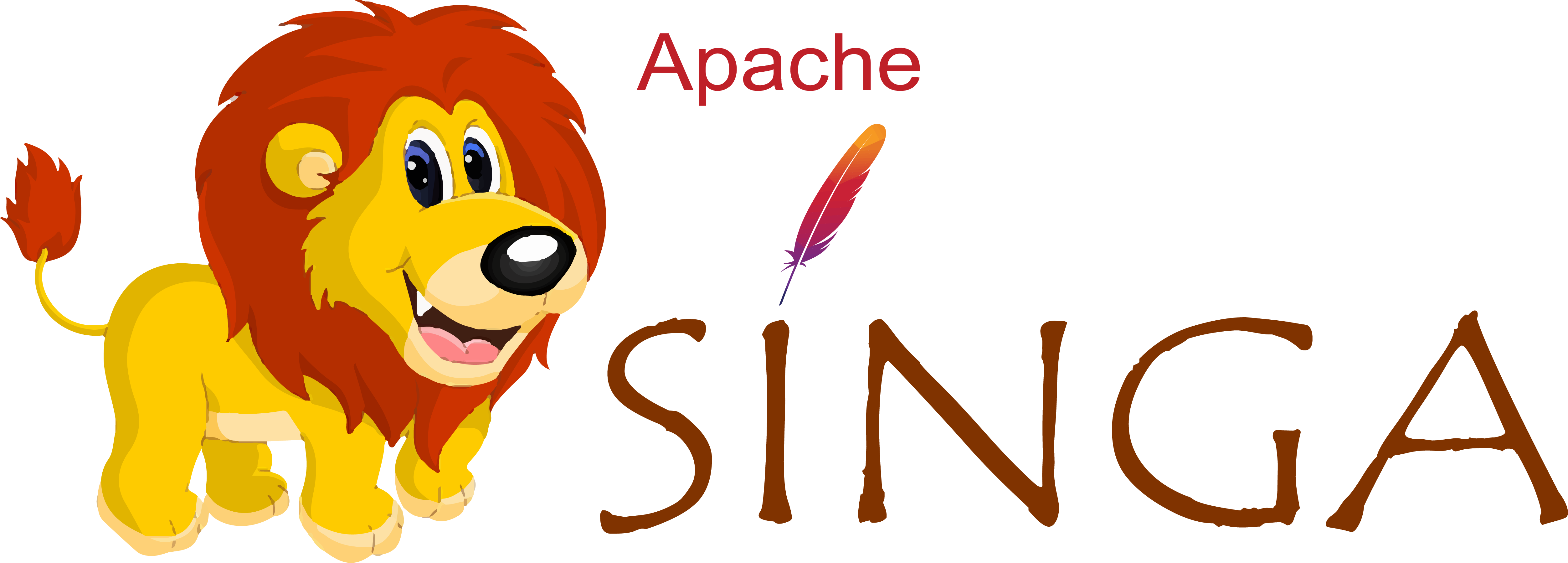Wheel
Installation Instructions
The wheel package of SINGA is installed via pip. Depending on the hardware
environment, here are two ways to install the wheel package.
- CPU only
pip install singa http://singa.apache.org/docs/next/wheel-cpu.html
You can install a specific version of SINGA via singa==<version>, where the
<version> field should be replaced, e.g., 3.0.0.
The available SINGA versions are listed at the link.
To install the latest develop version, replace the link with http://singa.apache.org/docs/next/wheel-cpu-dev.html
- With CUDA and cuDNN
pip install singa -f http://singa.apache.org/docs/next/wheel-cuda.html
You can also configure SINGA version and the CUDA version, like singa==3.0.0+cuda10.2.
The available combinations of SINGA version and CUDA version are listed at the link.
To install the latest develop version, replace the link with http://singa.apache.org/docs/next/wheel-cuda-dev.html
Note: the Python version of your local Python environment will be used to find
the corresponding wheel package. For example, if your local Python is 3.6, then
the wheel package compiled on Python 3.6 will be selected by pip and installed.
In fact, the wheel file's name include SINGA version, CUDA version and Python
version. Therefore, pip knows which wheel file to download and install.
Building Instructions
Refer to the comments at the top of the setup.py file.